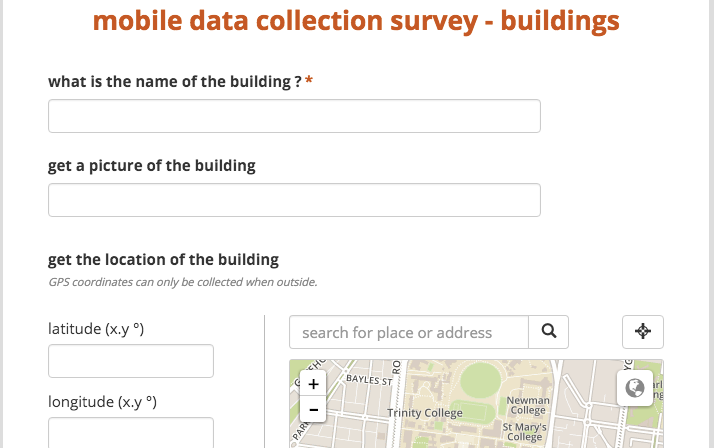Kobo Toolbox - Form Creation
Create a new Kobo Toolbox Form
You create a new Kobo Toolbox Form via the Kobo Toolbox interface.
- login to your Kobo Toolbox account Kobo Toolbox
- Go to the form section (make sure it shows Forms in the top left)
- Click on the add form button

Congratulations ! You have made your first Kobo Toolbox !
Kobo Toolbox Form Interface
The Kobo Toolbox form interface is separated into 3 main area :
- the menu bar
- the form title bar
- the form question area
The main area here that we will working on is the form question area
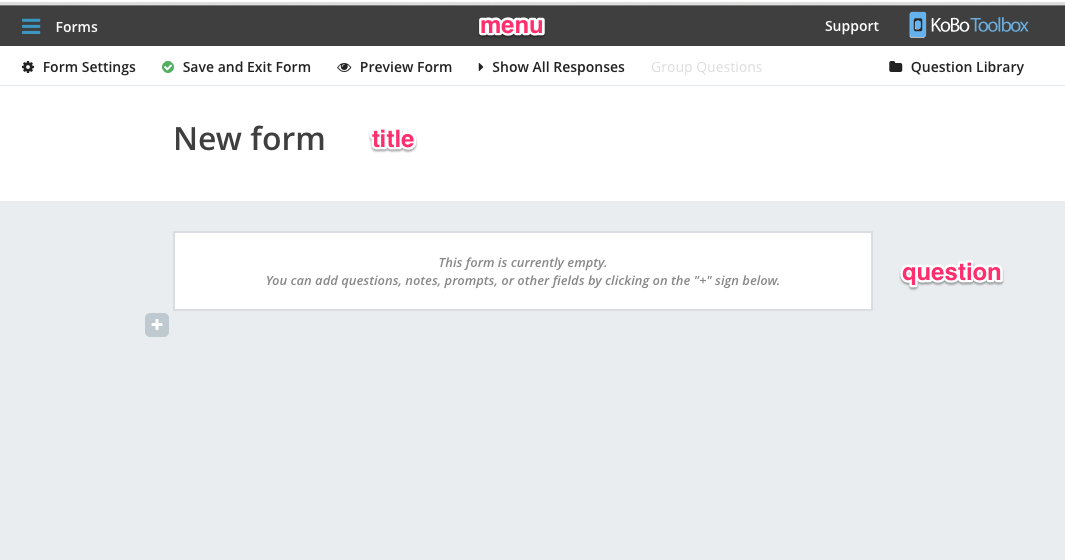
Adding a question
Kobo toolbox has many question types, more than google form has
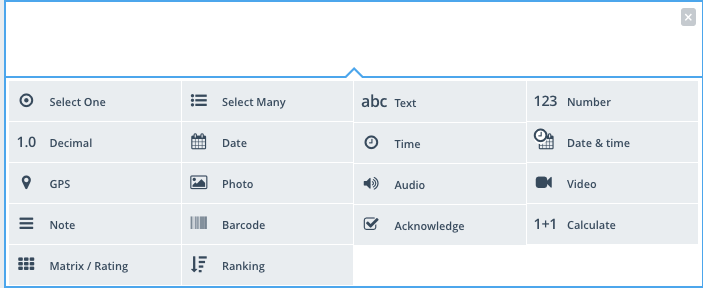
First, let us change the form header
- click on the form title area
- change it to "mobile data collection survey - buildings"
Second, let's create a question to ask for the name of the building.
- click on the + sign button
- type the name of the question "what is the name of the building ?"
- set the question type to text
It should look like this :
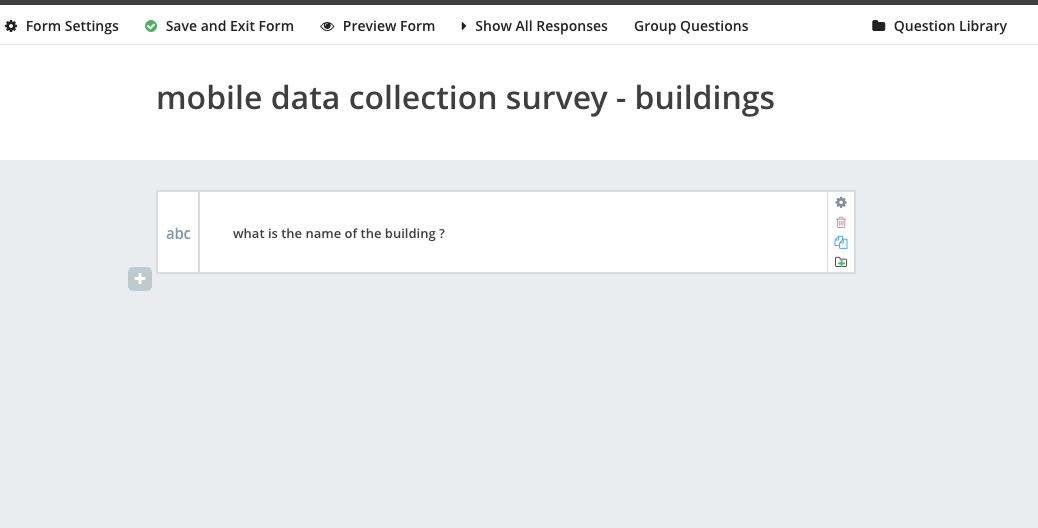
Viewing the form
After you've edit the question, click on the preview form in the top
Your form will be shown :
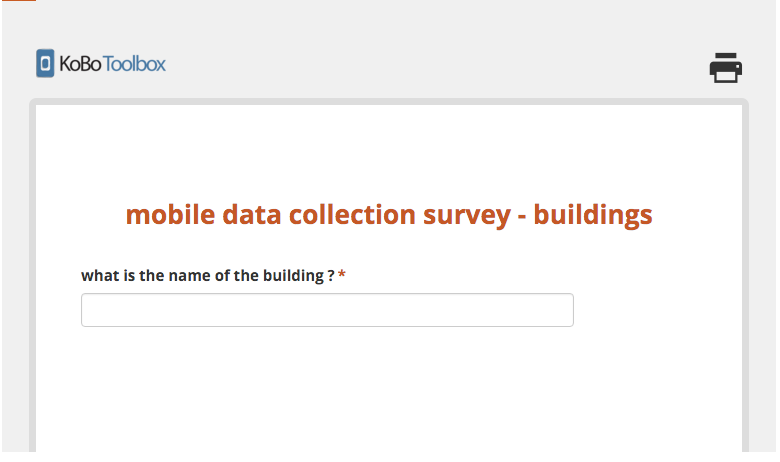
Now save and exit the form.
Congratulations ! You have created your first Kobo Toolbox form !
Exercise
Add more questions to the form !
- Add a image question "get a picture of the building"
- Ada a gps "get the location of the building"
- note : make sure to set both of them as non-required (to avoid having issues of GPS problem later on)