Google Forms - Introduction
Why web survey ?
As a researcher, you will want to work with data. However, before you work with data, first you have to get the data first Imagine you are a social researcher that currently doing research about the general public preference regarding what kind of drinks that they like.
You decided to do a survey and want to find a cost efficient and effective way to reach as many people as possible
Type of survey tools
| Web based survey tools | Mobile based survey tools |
|---|---|
| Always online (need internet) | Can be used offline & online |
| Open in a web browser (Chrome, Internet Explorer, Mozilla Firefox) | Has a dedicated mobile app |
| Used to get text and choices data | Used to get location, photo, and video data |
| Distributed via email link | Distributed via link but open using mobile phone |
Different kind of web survey tools
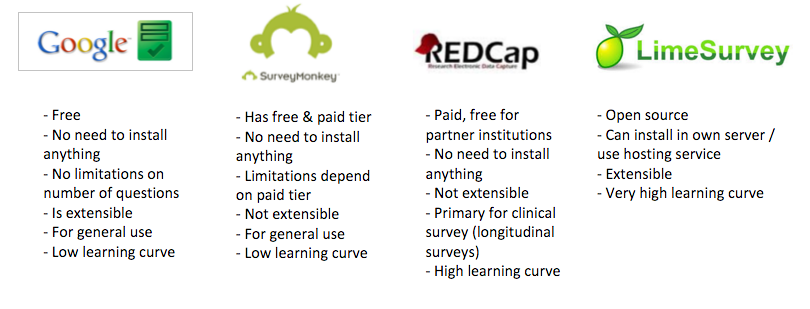
What is Google Forms ?
Google Forms is a part of the Google apps suite, specifically for creating web based form.
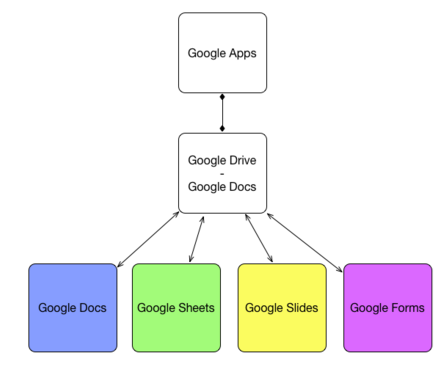
Google Form is free and there are no limitations in the number of questions / respondent that you can have. It also can took up huge amount of data, about 2+ million cells in the spreadsheet. Data that you can get from Google Forms automatically turned into a spreadsheet in Google Sheets. It has a low learning curve and is extensible using Google Script or using Add Ons.
How to access Google Forms
To access Google Forms, you will need to have a Google Account. If you have Youtube, Google Play, Gmail, Google+ or Google Docs account, you already have a Google Account If not you can sign up here Google Account signup