What is TAGS

TAGS (Twitter Archiving Google Sheet) is a tool that can archive twitter data using Google Sheets. It is an free, and open source tool created by Martin Hawskey in the United Kingdom that can transform Twitter data into a spreadsheet format.
How it works is that it uses a Google Apps Script, an function of Google Apps, in which you can implement custom functionality using a code.
I've found this tool incidentally when Googling for an easy to use Twitter scraper that allow me to scrape Twitter data without making any custom code using programming. It helps me in my work when researching public opinion in Twitter regarding public policy and can turn Twitter data into an easily readable spreadsheet format.
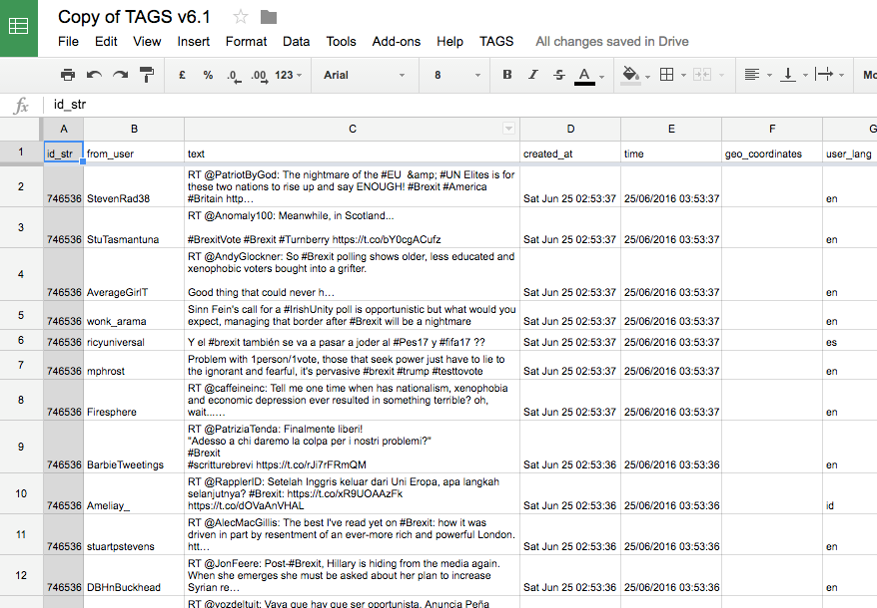
Functionality and Limitations
Tags provide functionality such as :
- Get tweets based on data and search terms using Twitter Public API
- Exporting the tweets to CSV / Microsoft Excel format using Google Sheets build in export function
- Provide basic summarisation of the tweets gathered
- Automated scraping of tweets based on time interval
However, TAGS also had its limitations, such as :
- Because it is using Twitter Public API, it has the same limitation as the Twitter Public API has, such as a limit of getting 3000 tweets or tweets from the last 7 days (whichever occurs first) per scrape. You can however prospectively obtain data over a longer period of time by setting TAGS to run every hour, which will pull data from Twitter into your archive once every hour. However, as you can store a maximum of 2 million cells in a google sheet, you may have to periodically download the data and reset your archive.
Interested in TAGS ?
- You can check more information about TAGS here : (http://tags.hawskey.info/get-tags)
- Have any questions ? Check the most frequent questions in the FAQ : (https://tags.hawksey.info/help/faq/)
- Already using TAGS and need support ? TAGS has a support forum that you can check : (https://tags.hawksey.info/forums/)