Challenge
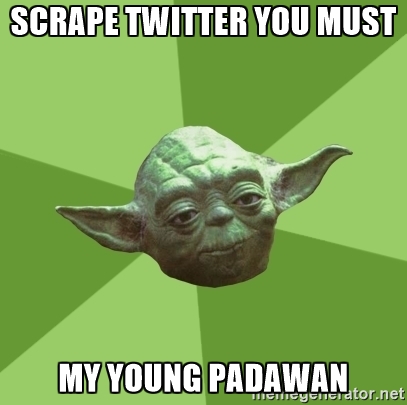
By the time you read this, hopefully you have a brief glimpse of what does it means by scraping Twitter data.
And now, let's take it to another level - once you have some Twitter data that you have successfully scraped, now is the time to do something with it. You can export the data (save it as CSV / Excel) or use it as it is in the Google Sheet and connect it to a visualisation tool such as Plot.ly or Carto to get some insight out of it.
Examples :

Nb. we also have a chapter on visualisation using Plot.ly that you can check here : https://maegul.gitbooks.io/resguides-plotly/content/
Challenge : Scrape your own Twitter data !
- Search twitter using your own query! Use a specific hashtag or a specific person. We recommend something fun, such as #cats
- Export the data and make a wordcloud of the Tweets. This will show the words present in the Tweets, with the size of each word relative to the frequency with which it appears. There are many wordcloud generators, which you can find using google!
- Take a photo of it and tweet us @resplat