Exercise : Scraping Twitter with TAGS
Let’s try to do a twitter scraping using TAGS !
A. Initial Setup
- Make sure you have a Google and Twitter account
- Go to http://tags.hawskey.info/get-tags
- Choose tags 6.1
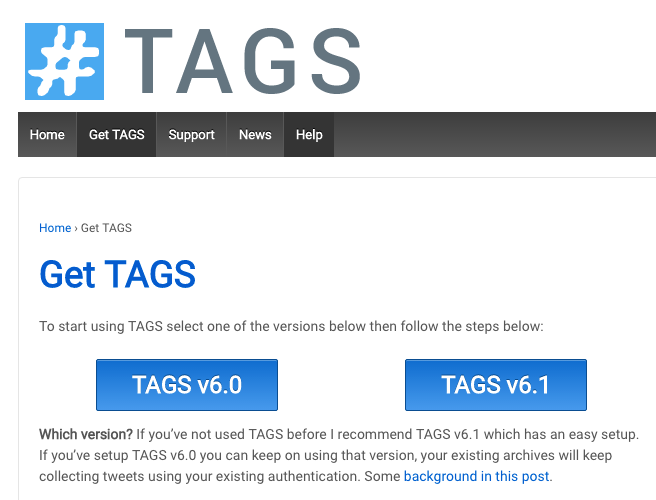
- Select make a copy to make a copy of it to your google drive
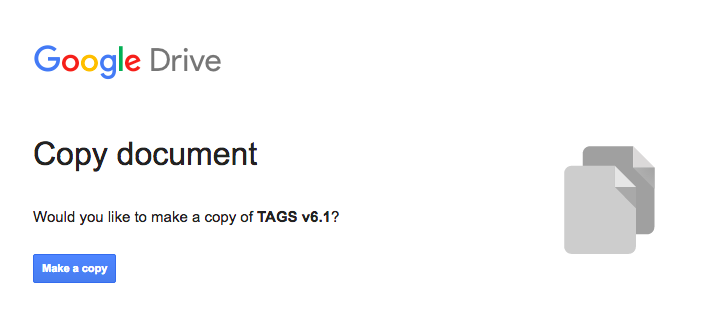
- Set up Twitter access by going to Menu - TAGS - Setup Twitter Access

B. Running the Search
- Fill the search term in the box provided
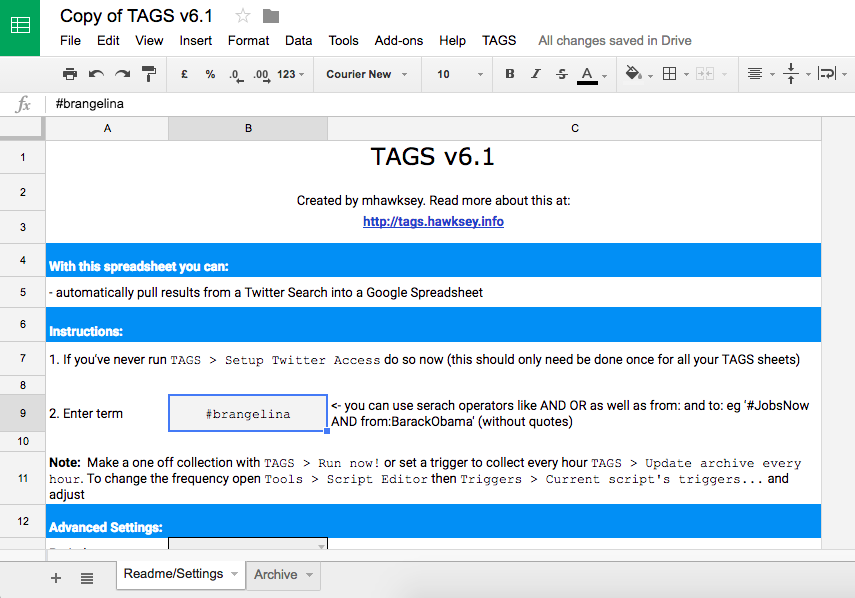
- Run the search by going to Menu - TAGS - Run Now

- Go to the archive sheet to check your results
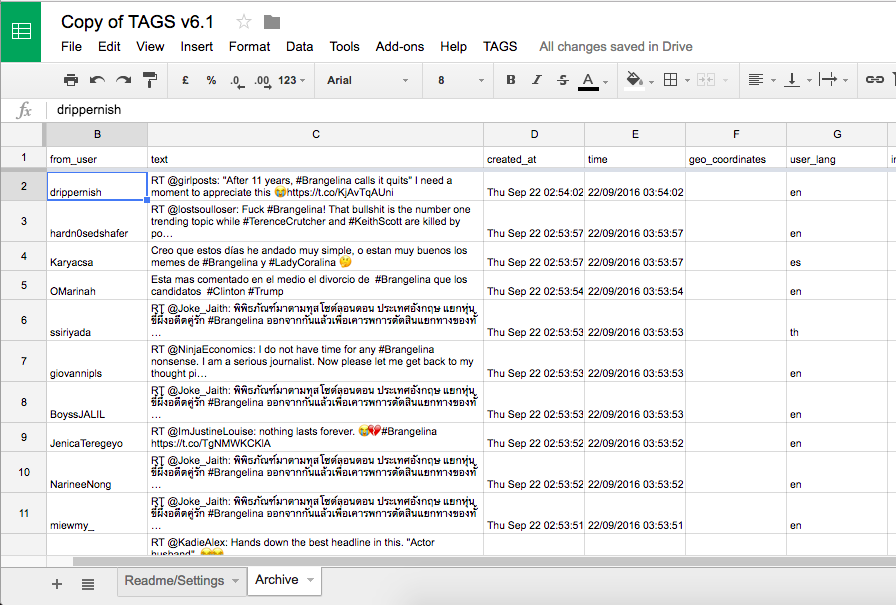
C. Doing analysis
- Create a dashboard sheet by going to Menu - TAGS - Create Dashboard Sheet
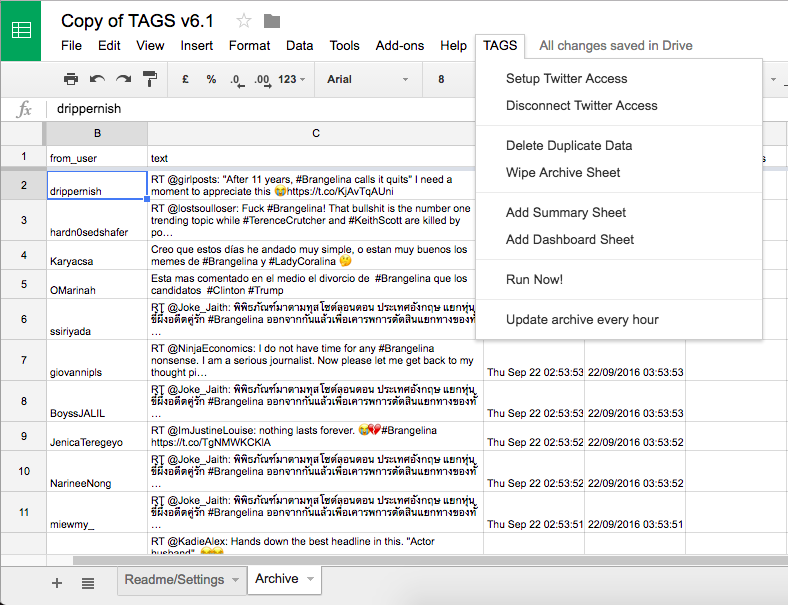
Go to the dashboard sheet and check the results
You can check the most popular Tweeters
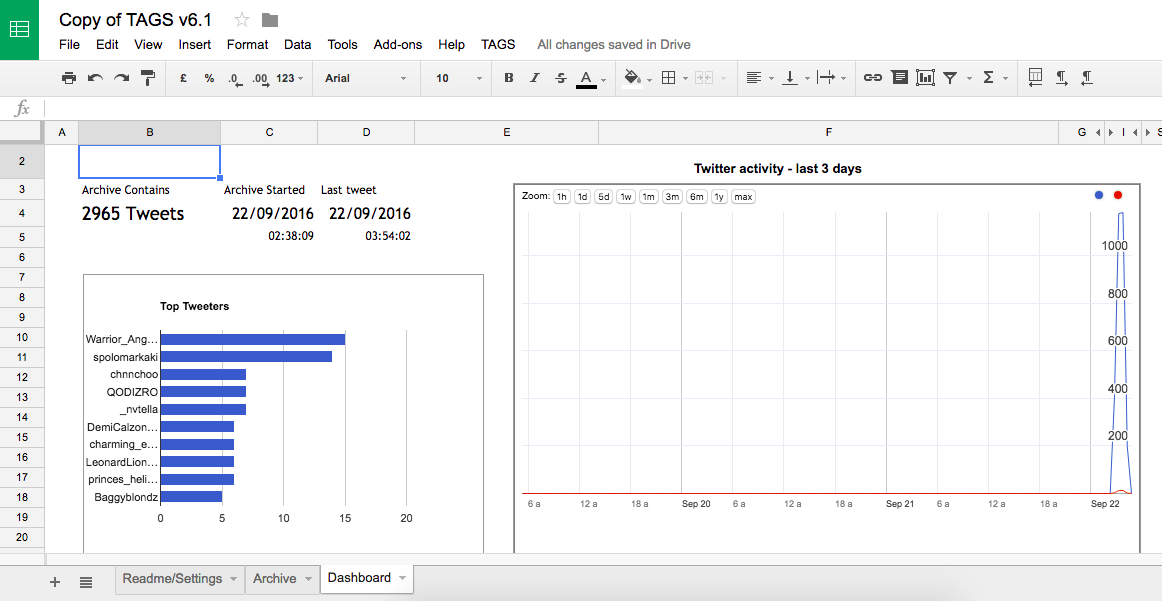
- You can check the most RT’d Tweets
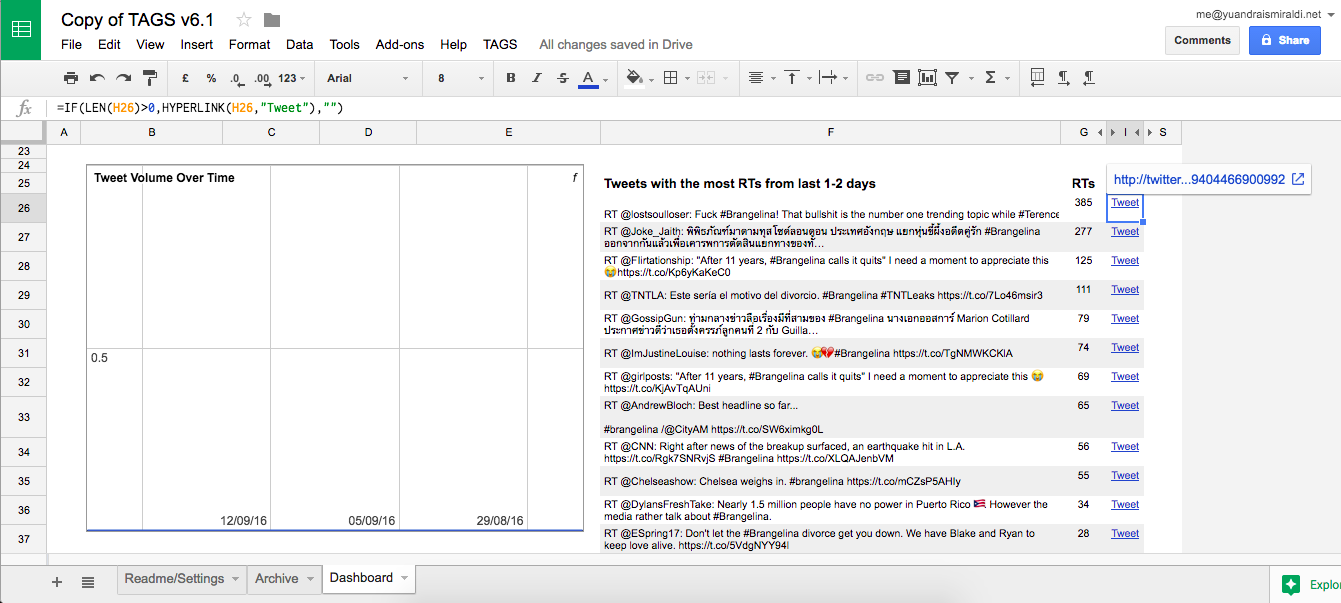
You’re done ! Continue exploring TAGS :)